Online Reputation Management is essential in today’s digital landscape, and setting up Google Alerts is an effective way to monitor your presence. By creating alerts for specific keywords related to your name or brand, you can receive timely notifications about new content, enabling proactive engagement and informed responses. The effectiveness of Google Alerts hinges on the specificity of the alerts you create, making it a valuable tool for maintaining a positive online reputation.
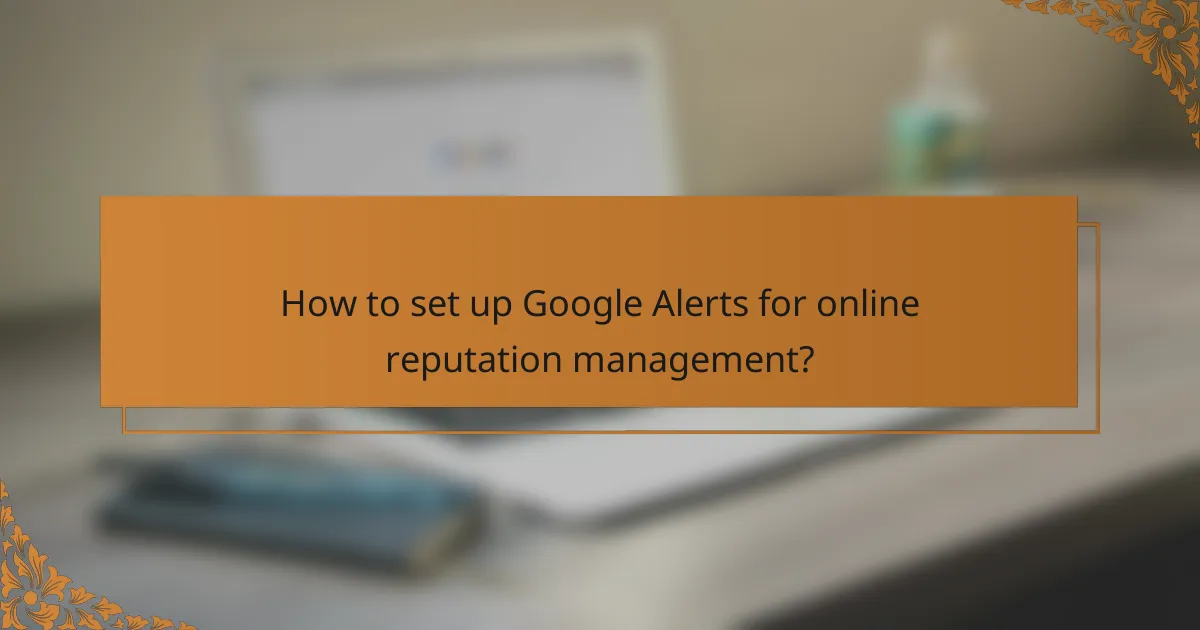
How to set up Google Alerts for online reputation management?
Setting up Google Alerts is a straightforward way to monitor your online reputation. By creating alerts for specific keywords related to your name or brand, you can receive notifications whenever new content is published online, allowing you to stay informed and respond promptly.
Step-by-step setup process
To set up Google Alerts, start by visiting the Google Alerts website. Sign in with your Google account, then enter the keywords you want to monitor in the search box. You can use quotes for exact phrases or a minus sign to exclude certain terms.
Next, customize your alert settings, including how often you want to receive notifications, the sources (news, blogs, etc.), and the language. Finally, click “Create Alert” to activate it. You can manage or edit your alerts anytime from the same page.
Best practices for alerts
To maximize the effectiveness of your Google Alerts, use a variety of keyword combinations. Include your full name, common misspellings, and relevant business names or products. This helps capture a broader range of mentions.
Adjust the frequency of alerts based on your needs; daily alerts may be suitable for active brands, while weekly might suffice for less frequent mentions. Regularly review and refine your keywords to ensure you’re capturing the most relevant content.
Common mistakes to avoid
A common mistake is setting too broad of a keyword, which can lead to irrelevant alerts. Be specific to filter out noise and focus on meaningful mentions. Additionally, neglecting to check your alerts regularly can result in missed opportunities to address issues promptly.
Another pitfall is failing to utilize the exclusion feature. If you find certain terms consistently bring up unwanted results, use the minus sign to exclude them. This will help keep your alerts focused and useful.
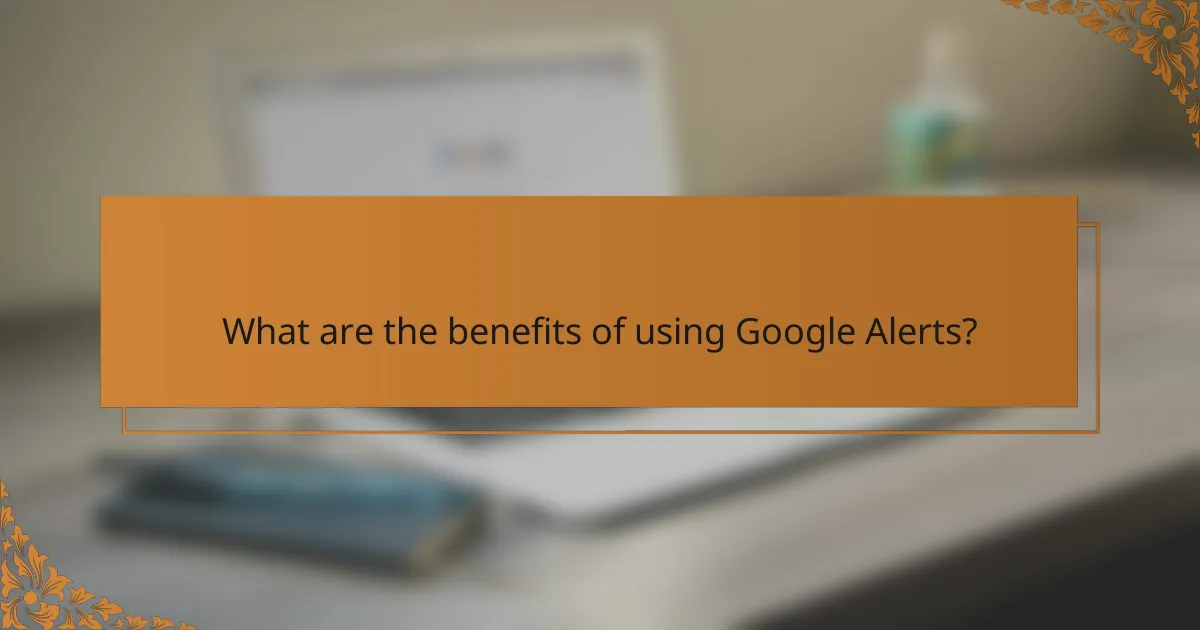
What are the benefits of using Google Alerts?
Using Google Alerts offers significant advantages for online reputation management by providing timely notifications about mentions of your brand or relevant topics. This tool helps you stay informed, allowing for proactive engagement with your audience and effective monitoring of your online presence.
Real-time monitoring
Google Alerts enables real-time monitoring of your brand by sending notifications whenever your specified keywords appear online. This immediate feedback allows you to respond quickly to both positive and negative mentions, helping to manage your reputation effectively.
To set up alerts, simply enter your brand name or relevant keywords into Google Alerts and choose how often you want to receive updates. You can select options like “as it happens,” “once a day,” or “once a week” based on your monitoring needs.
Brand awareness enhancement
By using Google Alerts, you can enhance brand awareness through consistent engagement with your audience. When you receive alerts about your brand, you can share positive mentions on social media or your website, showcasing customer satisfaction and building trust.
Regularly monitoring mentions also allows you to identify trends and topics that resonate with your audience, enabling you to tailor your marketing strategies accordingly. This proactive approach can significantly boost your brand’s visibility in the digital landscape.
Competitor insights
Google Alerts can provide valuable insights into your competitors by allowing you to track their mentions and activities online. By setting alerts for competitor names or relevant industry keywords, you can gain a better understanding of their strategies and market positioning.
This information can inform your own business decisions, helping you identify gaps in your offerings or areas where you can differentiate yourself. Regularly reviewing competitor alerts can also reveal emerging trends and shifts in consumer preferences, keeping you ahead in your industry.
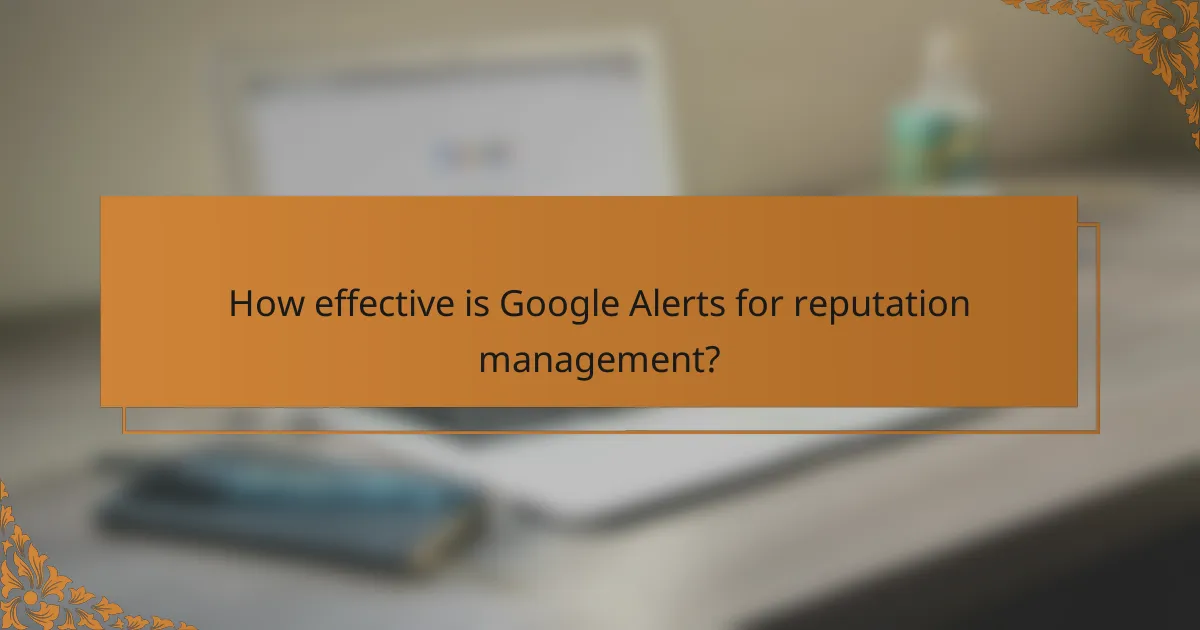
How effective is Google Alerts for reputation management?
Google Alerts can be a valuable tool for reputation management, providing timely notifications about mentions of your name, brand, or relevant keywords. Its effectiveness largely depends on how well you set it up and the specificity of the alerts you create.
Success stories
Many individuals and businesses have successfully used Google Alerts to monitor their online presence. For instance, a small business owner received alerts about customer reviews, allowing them to respond promptly and improve customer satisfaction. Similarly, public figures have leveraged alerts to stay informed about news coverage and manage their public image effectively.
Another example includes a nonprofit organization that utilized Google Alerts to track mentions of their initiatives, enabling them to engage with supporters and amplify their message across social media platforms.
Limitations of Google Alerts
While Google Alerts is useful, it has limitations that users should consider. The service may not capture every mention, especially on less popular websites or social media platforms, leading to potential gaps in monitoring. Additionally, the alerts can sometimes include irrelevant results, requiring users to sift through notifications to find valuable insights.
Another drawback is the frequency of alerts. Users may receive notifications in real-time or as a daily digest, which can lead to information overload if not managed properly. Setting specific keywords and filters is crucial to enhance the relevance of the alerts.
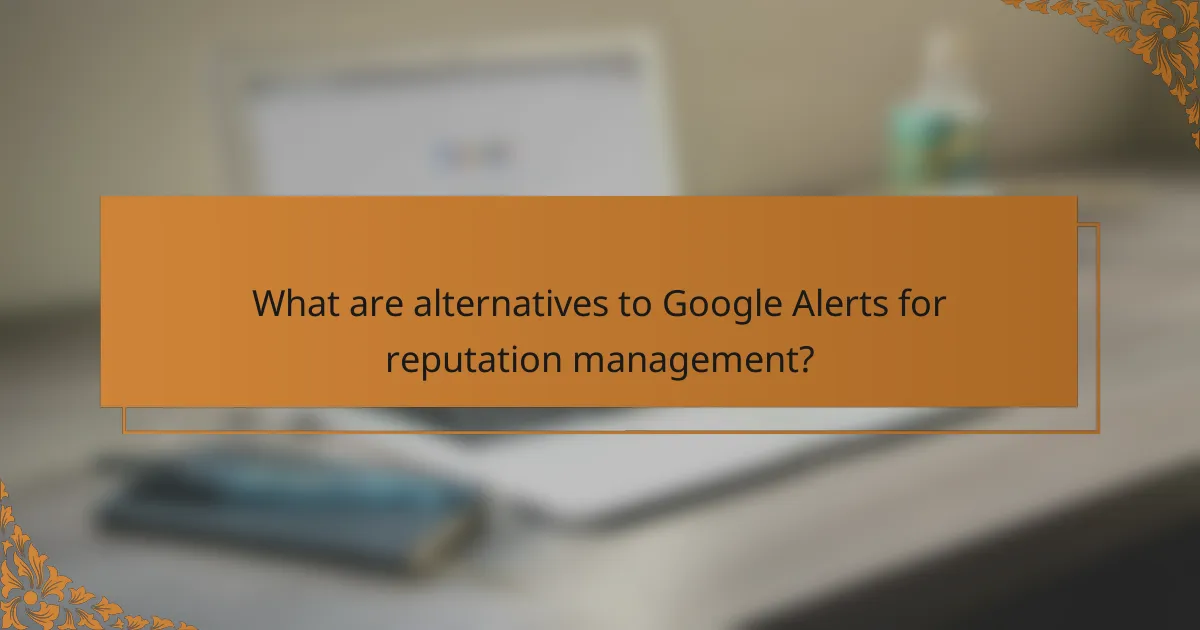
What are alternatives to Google Alerts for reputation management?
Alternatives to Google Alerts for reputation management include tools like Brand24, Mention.com, and Awario, which offer various features for monitoring online mentions and sentiment. These platforms provide more robust analytics and real-time notifications, making them suitable for businesses seeking comprehensive reputation management.
Brand24 overview
Brand24 is a social media monitoring tool that tracks mentions of your brand across various platforms, including blogs, forums, and social networks. It provides real-time alerts and analytics, allowing users to gauge sentiment and engagement levels effectively.
One of its key features is the ability to analyze the reach and influence of mentions, helping businesses understand the impact of their online presence. Pricing typically starts at around $49 per month, making it accessible for small to medium-sized enterprises.
Mention.com features
Mention.com specializes in real-time media monitoring, allowing users to track brand mentions across social media, blogs, and news sites. It offers customizable alerts and a user-friendly dashboard for managing and responding to mentions efficiently.
This platform also includes collaboration tools, making it easy for teams to work together on reputation management. Pricing plans generally range from $29 to $99 per month, depending on the features and volume of mentions tracked.
Awario capabilities
Awario is a comprehensive social listening tool that enables users to monitor brand mentions and industry trends across the web. It features advanced sentiment analysis and competitive analysis tools, which can provide insights into how your brand compares to others in the market.
Awario’s pricing starts at approximately $29 per month, and it offers a free trial, allowing users to test its capabilities before committing. This makes it a practical choice for businesses looking to enhance their online reputation management strategies.
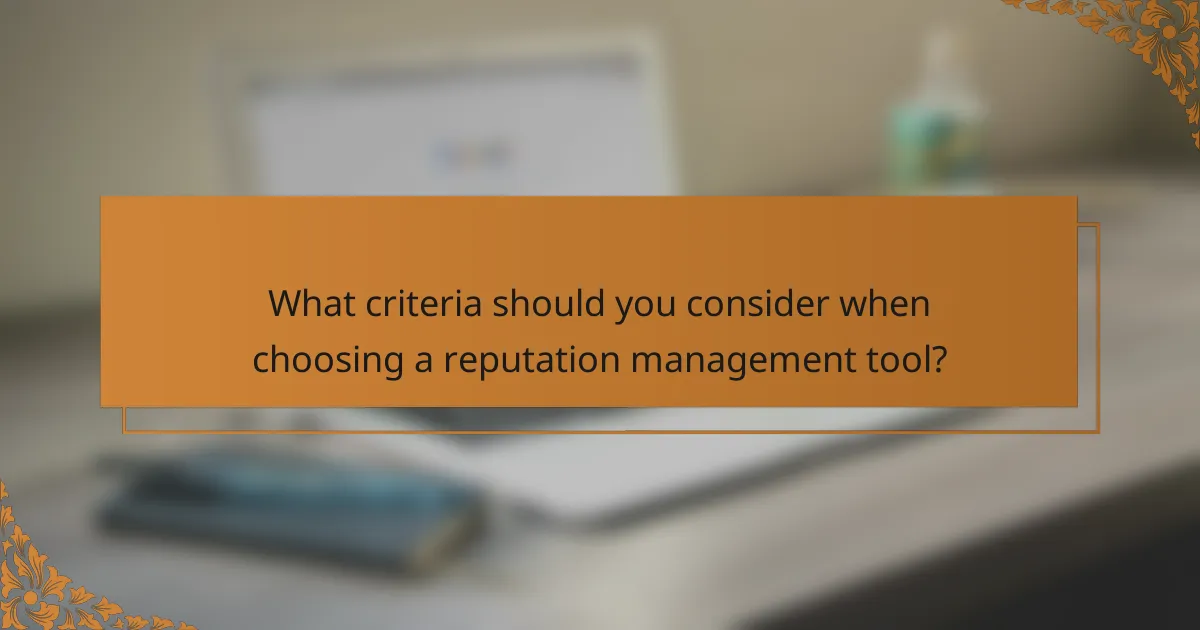
What criteria should you consider when choosing a reputation management tool?
When selecting a reputation management tool, consider factors such as pricing, features, ease of use, and customer support. These elements will help ensure the tool meets your specific needs and effectively manages your online reputation.
Pricing structures
Pricing structures for reputation management tools can vary significantly. Some tools offer monthly subscriptions ranging from around $30 to several hundred dollars, depending on the features included. Others may charge based on the volume of mentions monitored or the number of users accessing the platform.
It’s essential to evaluate whether the pricing aligns with your budget and the value provided. Look for tools that offer a free trial or tiered pricing, allowing you to test features before committing to a higher-cost plan.
Feature comparisons
When comparing features, focus on capabilities such as monitoring, reporting, and response management. Some tools provide advanced analytics, sentiment analysis, and social media integration, while others may offer basic monitoring and alerting functions.
Consider what features are most critical for your needs. For instance, if you require real-time alerts for mentions, ensure the tool supports this functionality. Additionally, check for user-friendly dashboards and customizable reporting options to streamline your reputation management efforts.
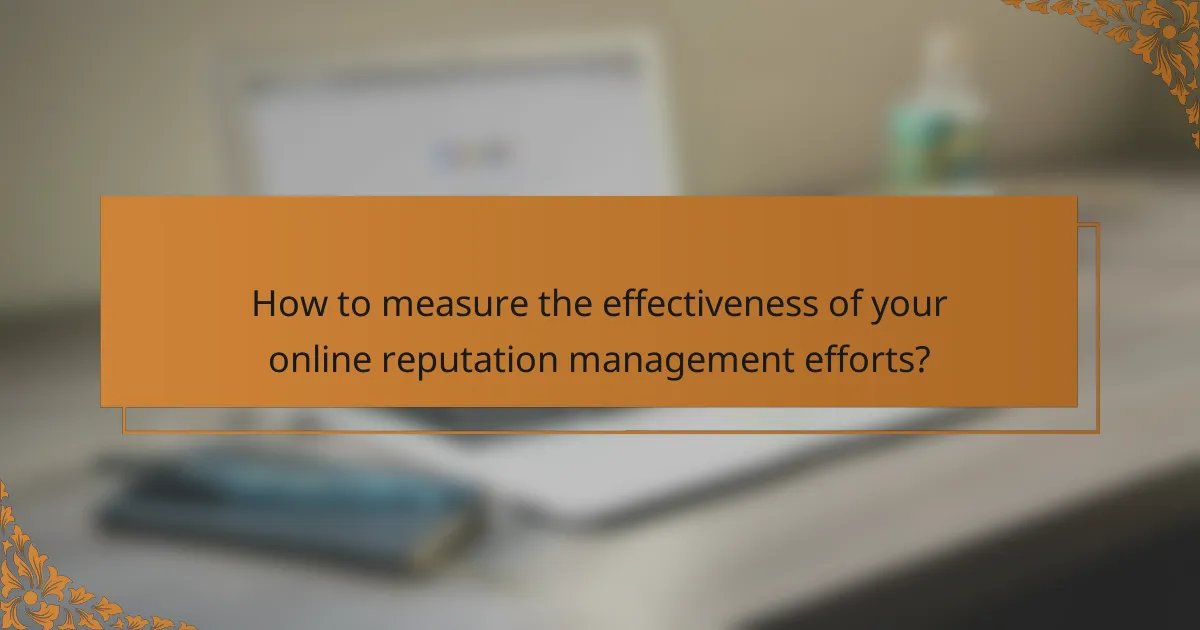
How to measure the effectiveness of your online reputation management efforts?
To measure the effectiveness of your online reputation management efforts, focus on tracking key performance indicators (KPIs) that reflect changes in public perception and engagement. Regularly analyzing these metrics will help you understand the impact of your strategies and make necessary adjustments.
Key performance indicators
Key performance indicators for online reputation management include metrics such as sentiment analysis, brand mentions, and engagement rates. Sentiment analysis gauges public opinion by categorizing mentions as positive, negative, or neutral, while tracking brand mentions helps you see how often your brand is discussed online.
Engagement rates, including likes, shares, and comments on social media, indicate how well your audience is responding to your content. Aim for a steady increase in these metrics over time to demonstrate the effectiveness of your reputation management efforts.
Tools for measurement
Several tools can assist in measuring your online reputation management effectiveness. Google Alerts is a free service that notifies you of new mentions of your brand across the web, allowing you to respond quickly to any issues. Other tools like Hootsuite and Brandwatch provide more comprehensive analytics and sentiment tracking.
When selecting tools, consider your specific needs and budget. Some platforms offer free trials, so take advantage of these to find the best fit for your organization. Regularly review the data these tools provide to stay informed about your reputation and adjust your strategies accordingly.
