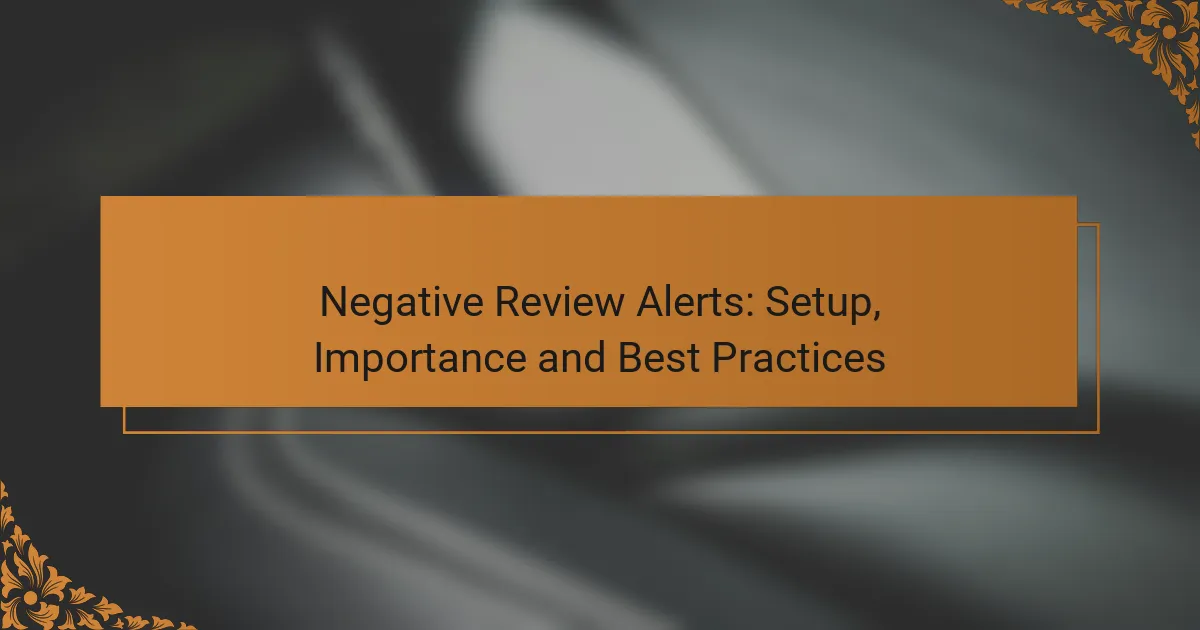Setting up negative review alerts is vital for businesses aiming to manage their online reputation effectively. These alerts enable timely responses to customer dissatisfaction, allowing companies to address issues swiftly and enhance customer retention. By monitoring feedback and implementing best practices, businesses can turn negative experiences into opportunities for improvement.
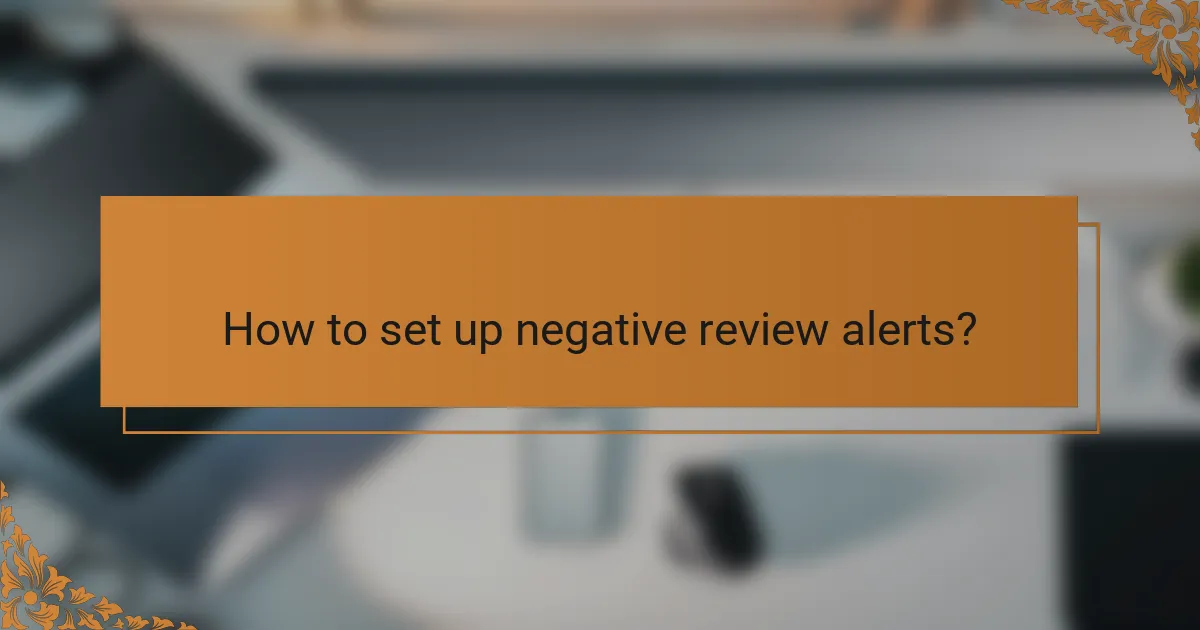
How to set up negative review alerts?
Setting up negative review alerts is essential for businesses to promptly respond to customer feedback and manage their online reputation. By implementing these alerts, you can stay informed about any negative reviews across various platforms, allowing for timely interventions.
Using Google Alerts
Google Alerts is a free tool that allows you to monitor the web for specific terms, including your business name combined with keywords like “review” or “complaint.” To set it up, simply visit the Google Alerts website, enter your desired search terms, and choose how often you want to receive notifications.
Consider using quotes around your business name to ensure you get alerts for exact matches. You can also specify the sources, such as blogs, news sites, or discussions, to tailor your alerts to your needs.
Setting up alerts on Trustpilot
Trustpilot offers a built-in notification system for businesses to receive alerts about new reviews. To set this up, log into your Trustpilot business account and navigate to the settings section where you can configure email notifications for both positive and negative reviews.
Make sure to customize the frequency of these alerts to avoid being overwhelmed. Regular monitoring can help you identify trends in customer feedback and address issues proactively.
Utilizing social media monitoring tools
Social media monitoring tools like Hootsuite or Mention can help you track mentions of your business across various social platforms. These tools allow you to set up alerts for specific keywords related to your brand, enabling you to catch negative comments or reviews in real-time.
When choosing a tool, consider factors such as ease of use, integration with other platforms, and pricing. Many of these tools offer free trials, so you can test their effectiveness before committing.
Configuring alerts in review management software
Review management software like Reputation.com or Birdeye provides comprehensive solutions for monitoring and responding to reviews. These platforms typically include alert features that notify you of new reviews, allowing for quick responses to negative feedback.
When selecting review management software, assess your business size and needs to choose a plan that fits your budget. Look for features like automated responses and analytics to enhance your review management strategy.
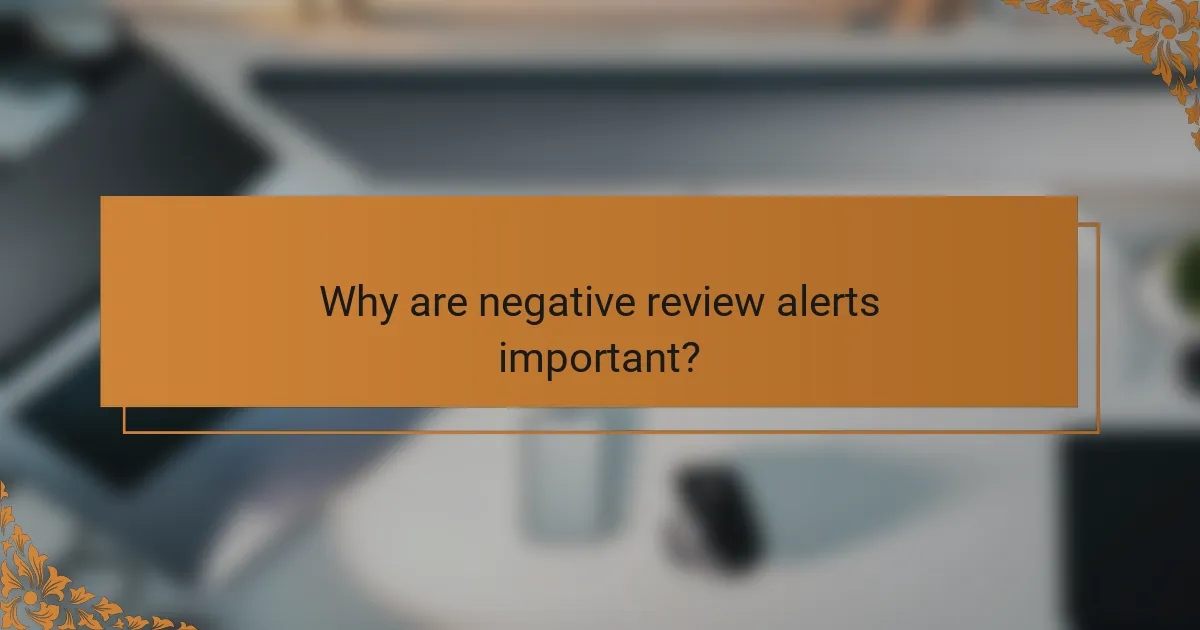
Why are negative review alerts important?
Negative review alerts are crucial for businesses as they enable quick responses to customer dissatisfaction. By monitoring feedback, companies can address issues promptly, enhancing customer retention and satisfaction.
Early detection of customer dissatisfaction
Early detection of customer dissatisfaction through negative review alerts allows businesses to identify and resolve problems before they escalate. This proactive approach can prevent the loss of customers who might otherwise leave due to unresolved issues.
For instance, if a restaurant receives multiple complaints about slow service, management can investigate and implement changes quickly, potentially saving future business. Regular monitoring of reviews can help maintain a pulse on customer sentiment.
Protection of brand reputation
Negative reviews can significantly impact a brand’s reputation, especially in the digital age where information spreads rapidly. By setting up alerts, businesses can respond to negative feedback swiftly, demonstrating their commitment to customer satisfaction.
For example, a hotel that promptly addresses a negative review about cleanliness can mitigate damage to its reputation. Engaging with dissatisfied customers publicly can also show potential guests that the business values feedback and is willing to improve.
Improvement of customer service response
Negative review alerts enhance customer service response by providing insights into recurring issues that need attention. This data can help businesses train staff and refine processes to better meet customer expectations.
For example, if a retail store frequently receives complaints about product availability, management can adjust inventory practices. Regularly reviewing alerts can lead to actionable insights that improve overall service quality and customer experience.

What are the best practices for managing negative reviews?
Managing negative reviews effectively involves responding quickly, analyzing the feedback for insights, and encouraging more positive reviews. These practices help maintain a good reputation and can turn a negative experience into a positive outcome.
Responding promptly and professionally
Responding to negative reviews in a timely manner shows that you value customer feedback. Aim to reply within 24 to 48 hours to demonstrate your commitment to customer satisfaction.
When crafting your response, maintain a professional tone. Acknowledge the customer’s concerns, apologize if necessary, and offer a solution or an invitation to discuss the issue further. This approach can help rebuild trust and potentially convert dissatisfied customers into loyal ones.
Analyzing feedback for actionable insights
Negative reviews often contain valuable insights that can help improve your business. Regularly analyze feedback to identify common themes or recurring issues, which can guide your operational changes.
Consider categorizing feedback into areas such as product quality, customer service, or delivery issues. This will allow you to prioritize improvements and track progress over time, ensuring that you address the most significant concerns first.
Encouraging positive reviews
Encouraging satisfied customers to leave positive reviews can help balance out negative feedback. After a successful interaction, consider sending a follow-up email thanking them for their business and gently requesting a review.
Make it easy for customers to leave feedback by providing direct links to your review platforms. Offering incentives, such as discounts on future purchases, can also motivate customers to share their positive experiences, contributing to a more favorable online reputation.
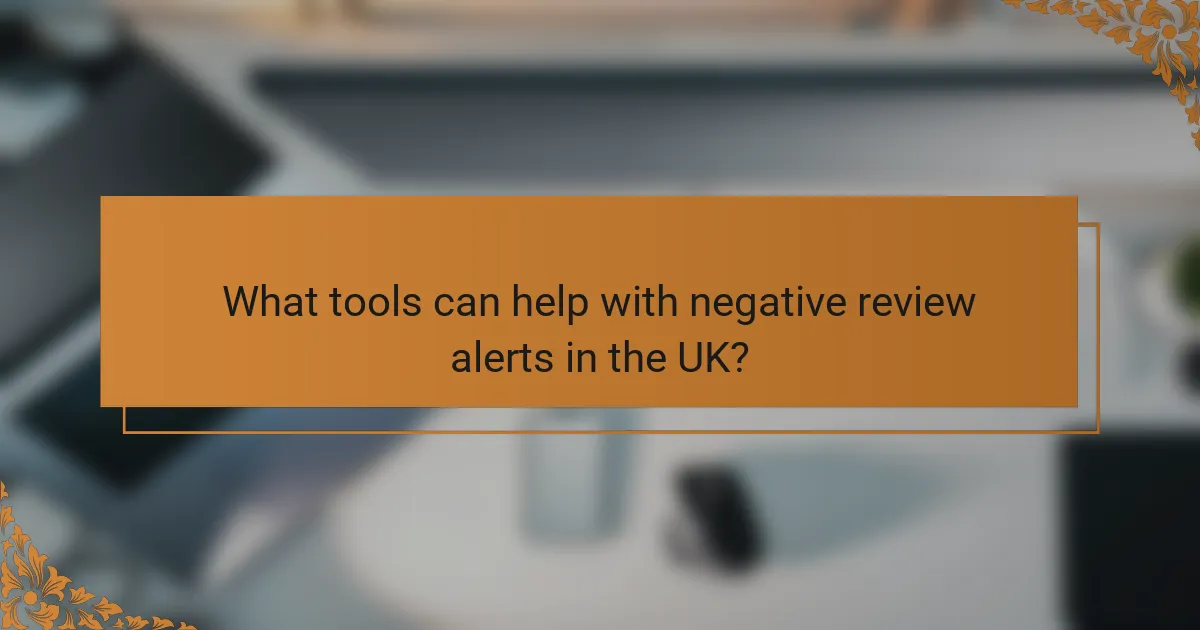
What tools can help with negative review alerts in the UK?
Several tools can effectively manage negative review alerts in the UK, helping businesses stay informed and responsive. These tools monitor various review platforms and notify users promptly about any negative feedback, allowing for quick action to mitigate potential damage.
ReviewTrackers
ReviewTrackers is a comprehensive tool that aggregates reviews from multiple platforms, providing alerts for negative feedback. It allows businesses to track their online reputation in real-time and respond directly to reviews from the dashboard.
Consider setting up keyword alerts specific to your industry to ensure you receive notifications about relevant negative reviews. This can help you address issues before they escalate and improve customer satisfaction.
Yelp for Business
Yelp for Business offers a dedicated platform for managing customer reviews, including alerts for negative comments. Businesses can claim their Yelp page and receive notifications whenever a new review is posted.
Utilizing Yelp’s tools can enhance your engagement with customers, as you can respond publicly to negative reviews. This transparency can demonstrate your commitment to customer service and potentially turn negative experiences into positive outcomes.
Reputation.com
Reputation.com provides a robust suite of reputation management tools, including alerts for negative reviews across various sites. This platform focuses on improving overall brand perception by allowing businesses to monitor and respond to feedback efficiently.
When using Reputation.com, consider leveraging its analytics features to identify trends in customer feedback. Understanding common complaints can help you make informed decisions to improve your products or services and enhance customer loyalty.
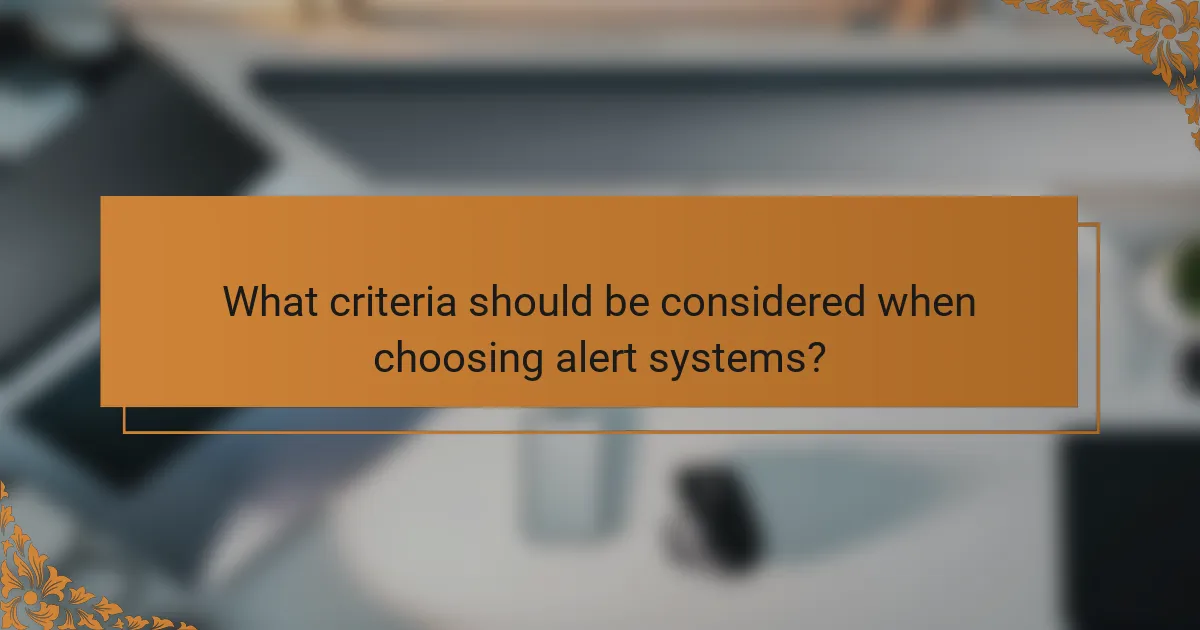
What criteria should be considered when choosing alert systems?
When selecting alert systems for negative reviews, consider integration capabilities, responsiveness, customization options, and user-friendliness. These factors ensure that the system fits seamlessly into your existing workflow and effectively addresses your specific needs.
Integration with existing platforms
Integration with existing platforms is crucial for streamlining operations and ensuring that alert systems function efficiently. Look for systems that can easily connect with your current customer relationship management (CRM) tools, social media accounts, and review sites. This connectivity allows for real-time notifications and helps maintain a cohesive approach to managing customer feedback.
Evaluate the compatibility of the alert system with your existing technology stack. For instance, if you use platforms like Salesforce or HubSpot, ensure the alert system can integrate without requiring extensive modifications. This can save time and reduce the risk of errors in data handling.
Additionally, consider the ease of setup and ongoing maintenance. A system that requires minimal technical expertise for integration will be more user-friendly and less disruptive to your operations. Look for vendors that offer comprehensive support during the integration process to facilitate a smooth transition.